TV Everywhere
How to Register
1. Go to watchtveverywhere.com and register your NDTC TV account. You will need your NDTC account number which can be found on your monthly bill - this number is not your telephone number.
a. Select NDTC from the drop down list of providers.

b. Select "register" from the menu bar.
c. Enter your account and registration information.
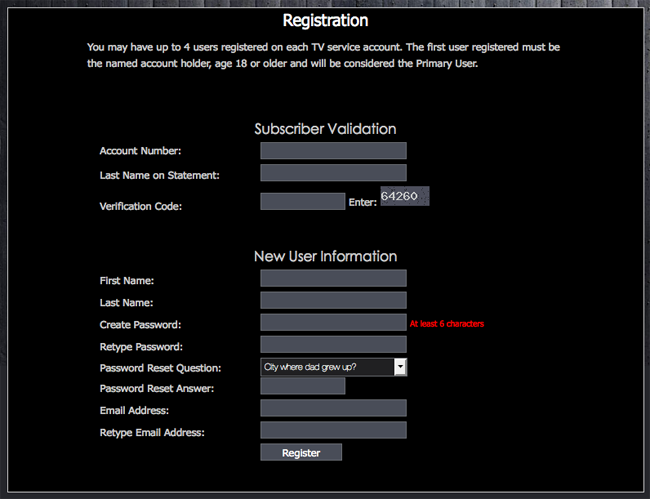
2. Once you have registered (you only need to register once), you can access the available channels. You will need to log in with the email address and password you established when you registered.
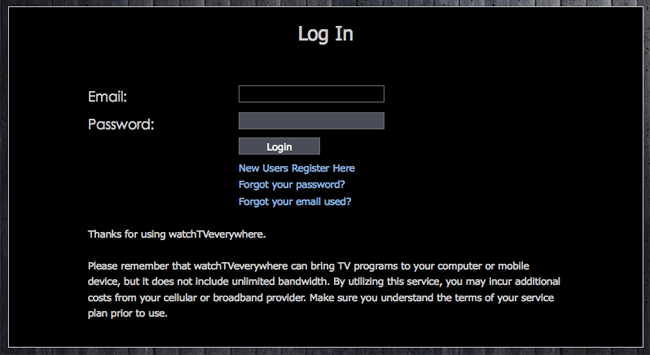
Available Channels


